Protect Your Data: How 2FA Can Secure Your Accounts
The recent Social Security Data Breach has shaken the nation, with billions of individuals potentially affected by the exposure of sensitive personal information. As the fallout from this breach continues to unfold, one critical step you can take to protect your online accounts and personal information is to implement two-factor authentication (2FA). Here, we’ll walk you through the significance of 2FA and how it serves as a robust defense mechanism against cyber threats, especially in light of such massive data breaches.
Understanding the Social Security Data Breach
The Social Security Data Breach, one of the largest in history, allegedly occurred earlier this year, compromising the personal data of billions of individuals. Hackers reportedly accessed Social Security numbers, full names, addresses, and other vital details, leaving countless people vulnerable to identity theft and financial fraud. The exposed information could allow cybercriminals to infiltrate accounts, open fraudulent credit lines, and commit other forms of identity theft.
This breach serves as a stark reminder of the importance of strengthening your digital defenses. While freezing your credit and monitoring your financial accounts are essential steps, adding an extra layer of security through two-factor authentication can significantly enhance your online safety.
Why Two-Factor Authentication is Essential
Two-factor authentication (2FA) is a security process that requires two forms of identification before you can access your account. It’s like having two locks on your front door instead of one. Even if a hacker manages to obtain your password—perhaps through a data breach like the one mentioned—they still need the second form of identification to gain access to your account.
This additional layer of security makes it much harder for unauthorized users to break into your accounts. Here’s how you can set it up and why it’s a critical tool for protecting your sensitive information.
Setting Up Two-Factor Authentication
1.
Identify Accounts that Support 2FA:
Start by checking which of your accounts offer two-factor authentication. Focus on accounts that store the most sensitive information, such as banking, email, and social media platforms.
2.
Choose Your 2FA Method:
There are several methods of 2FA, including:
- One-time passcodes sent via SMS: A common method where a code is sent to your phone number. Be aware, however, that this method can be vulnerable to SIM-swapping attacks.
- Authenticator apps: Apps like Google Authenticator or Microsoft Authenticator generate time-sensitive codes that are more secure than SMS-based codes.
- Physical security keys: These are small devices that you plug into your computer or connect via Bluetooth. They offer the highest level of security.
3. Enable 2FA on Your Accounts:
Go into the security settings of your accounts and follow the steps to activate 2FA. Each platform has its own process, but it generally involves linking your phone number or app to the account.
4.
Backup Your Authentication Methods:
Most services allow you to set up backup methods in case you lose access to your primary 2FA device. Use these options to avoid being locked out of your account.
The Critical Role of 2FA in Protecting Your Data
In the aftermath of the Social Security Data Breach, it’s clear that relying solely on passwords is no longer sufficient. Two-factor authentication significantly reduces the risk of unauthorized access by requiring an additional step that a hacker would likely not be able to bypass easily.
Given the vast amount of personal information now potentially available on the dark web, protecting your accounts with 2FA is not just recommended—it’s essential. By taking a few minutes to set up 2FA, you can drastically reduce your risk of becoming a victim of identity theft or financial fraud.
Stay Informed and Take Action
As we navigate the digital age, staying informed about potential threats and proactive about your security measures is more important than ever. By following these steps to enable two-factor authentication, you’re taking a significant step towards safeguarding your personal information against cyber threats.
Follow and like our social media accounts
to stay updated on the latest security tips and how you can protect your data in an increasingly vulnerable online landscape.
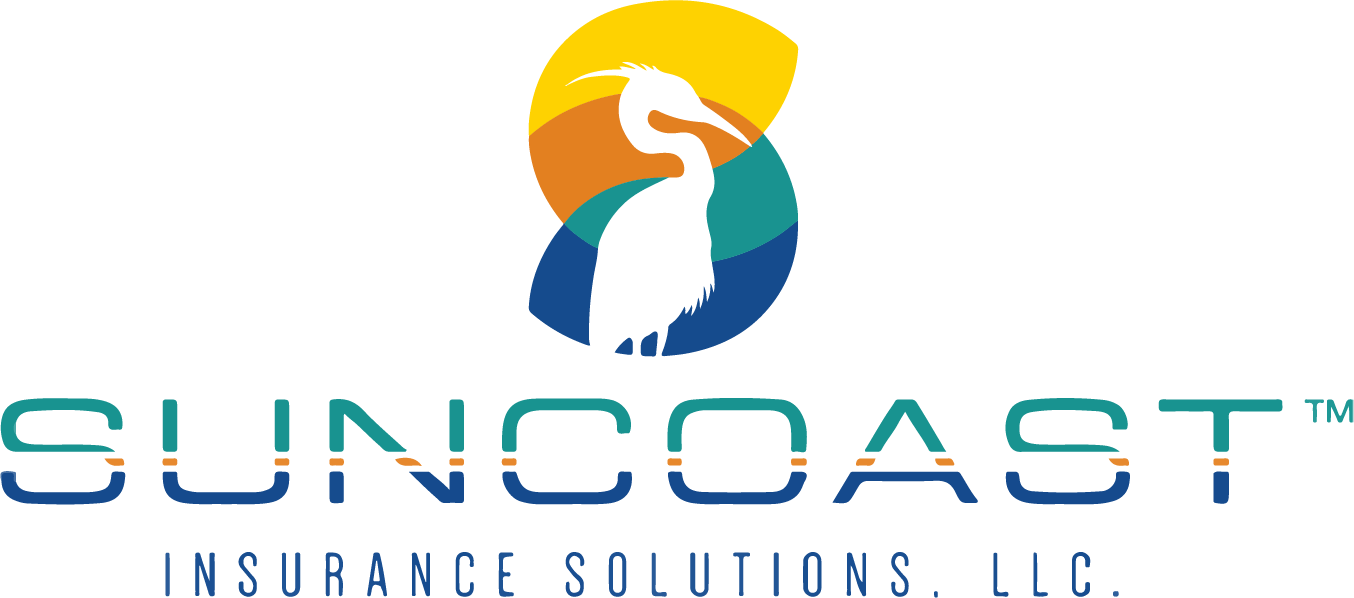
We believe that understanding your insurance options should be straightforward and stress-free.
Depending on where you live, we may not offer every plan available in your area. Any information we provide is limited to those plans we do offer in your area. Please contact medicare.gov or 1-800-MEDICARE to get information on all your options.
Contact Us
Navigate
Reach Out Now
For Medicare:
Contact Us
Thank you for contacting us.
We will get back to you as soon as possible.
We will get back to you as soon as possible.
Oops, there was an error sending your message.
Please try again later.
Please try again later.
Under 65? Book a meeting now.
Powered by Levitate | Privacy Policy | Terms of Use